To purchase a domain from MyHostiT, follow these steps:
Go to the MyHostiT website: Visit the MyHostiT website and click on the "Domains" tab.
Search for your desired domain: Use the domain search tool to see if your desired domain name is available. You can search for a variety of top-level domains (TLDs), such as .com, .net, .org, and many others.
Select your domain: If your desired domain is available, select it and proceed to the checkout process.
Create an account: If you do not already have a MyHostiT account, you will need to create one. This involves providing some basic personal information, such as your name, email address, and payment information.
Complete the checkout process: Follow the on-screen instructions to complete the checkout process. This typically involves providing payment information and agreeing to the terms and conditions of the service.
Confirm the purchase: Once your payment has been processed, you should receive an email confirmation of your purchase. Your new domain should be active and ready to use within a few minutes to a few hours.
Note: MyHostiT also offers various website hosting and website building services, which you may want to consider in addition to your domain purchase.







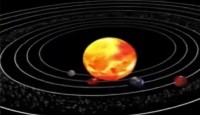

মন্তব্যসমূহ (০) কমেন্ট করতে ক্লিক করুন