In the age of digital connectivity, social media platforms play a pivotal role in connecting people across the globe. However, with the proliferation of cyber threats and malicious online activities, these platforms have also become vigilant gatekeepers of online safety. One common occurrence is encountering messages like "This URL goes against our Community Standards on Cybersecurity" when attempting to share certain links on platforms like Facebook. This article delves into the reasons behind these messages and outlines steps to address and prevent them.
Understanding the Message: When attempting to share a link that triggers the message "This URL goes against our Community Standards on Cybersecurity," it's important to recognize that this warning is designed to protect users from potential cyber threats. Social media platforms employ automated systems that scan links to detect malicious content, phishing attempts, scams, malware distribution, and other cybersecurity risks.
Reasons Behind the Message: There are several factors that could lead to a URL being flagged as a cybersecurity risk:
-
Malware and Phishing: Links that lead to websites hosting malware or engaging in phishing activities are often flagged to prevent users from unknowingly falling victim to cybercriminal schemes.
-
Historical Reputation: If a domain has been previously associated with malicious activities, it might be flagged due to its past behavior.
-
Content Violations: URLs containing illegal content, hate speech, or explicit material may trigger the message to safeguard users from harmful content.
Steps to Address the Issue: If you encounter the "This URL goes against our Community Standards on Cybersecurity" message while sharing a legitimate link, consider the following steps:
-
Scan Your Website: Run a thorough security scan on your website to identify and rectify any vulnerabilities, malware, or suspicious content that might trigger such warnings.
-
Appeal the Decision: If you believe the flagging is a mistake, reach out to the respective platform's support team. Explain the legitimacy of your website and request a review of the URL.
-
Improve Website Security: Enhance your website's security measures by updating software, plugins, and following best practices for cybersecurity.
-
Monitor Online Reputation: Regularly monitor your website's online reputation. If your domain has been wrongly associated with malicious activities, take steps to disassociate it from those issues.
-
Use Alternate Links: If the issue persists, consider using alternate URLs to share your content while you work on resolving the flagged link.
Preventing Future Flags: To prevent your URLs from triggering cybersecurity warnings in the future:
-
Regular Maintenance: Maintain your website's security by consistently updating and patching vulnerabilities.
-
Avoid Suspicious Activities: Steer clear of any online activities that could lead to your domain being flagged for malicious behavior.
-
Content Quality: Ensure your website's content adheres to platform guidelines and community standards.
-
Education and Awareness: Educate yourself and your team about cybersecurity best practices to prevent inadvertently triggering warnings.
In conclusion, encountering the message "This URL goes against our Community Standards on Cybersecurity" can be both frustrating and concerning. However, it's crucial to recognize that these measures are in place to protect users from potential cyber threats. By following the steps outlined in this article and maintaining a proactive approach to cybersecurity, you can address the issue, clear misconceptions, and ensure the safety of your online presence.
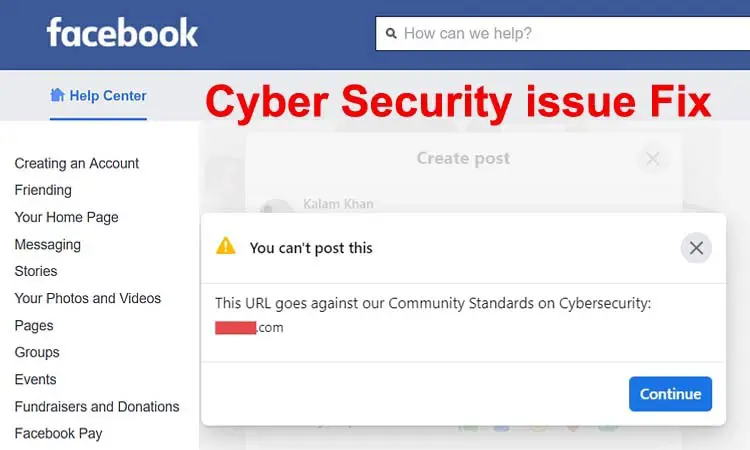
মন্তব্যসমূহ (০) কমেন্ট করতে ক্লিক করুন